Minting Guide
Minting a robot is done via the smart contract address on Etherscan. If you've never minted from a contract directly before, we've got you covered. It's pretty fun and we think you can do it.
Contract address
https://etherscan.io/address/0x4cF03BA1e76333d8609D2230B135e4509B8C346c
For your safety
The smart contract will ony ever be linked from:
- this website: https://robotrescuehq.com
- our Twitter: https://twitter.com/robotrescuehq
- this Discord: https://discord.gg/ScTaxyzXmT
We will never DM you with any links. Any account that does this is likely trying to scam you. Please only use the above links to mint a robot.
Minting on Etherscan
This is going to be easier than you think.
First, head over to our smart contract address page on Ethereum and click on the Contract tab. It will have a green checkmark next to it indicating that the source has been uploaded and verified.
Next, go to the "Read Contract" tab to see the details of the contract. You can see if the sale is currently active (paused = False). If you try to send a transaction to the contract when it isn't active, your transaction won't be completed and you may lose the gas associated with the transaction.
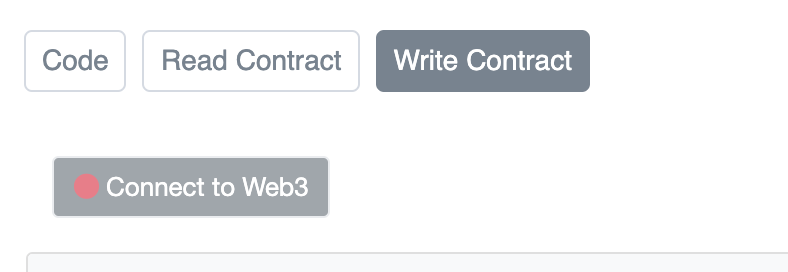
Connect your wallet
Head over to the "Write Contract" tab.
First connect your wallet with Etherscan by clicking "Connect to Web3". Select your wallet provider (MetaMask and WalletConnect are supported).
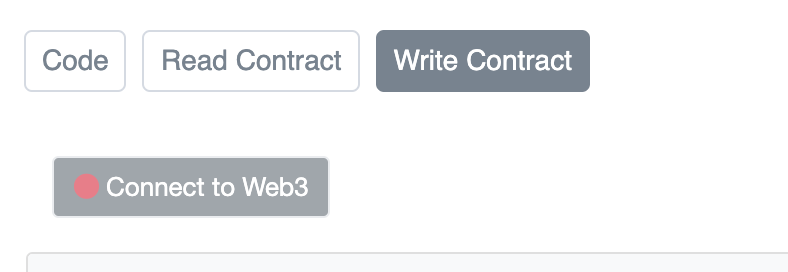
Now you're connected and can start sending transactions to the contract
Mint a Robot
The transaction you want to send will be mintRobot. If you click on it it will expand and reveal two inputs. One labelled payableAmount which will be the amount to spend in ETH. The second will be labelled _count and this will be the number of Robots you want to mint.
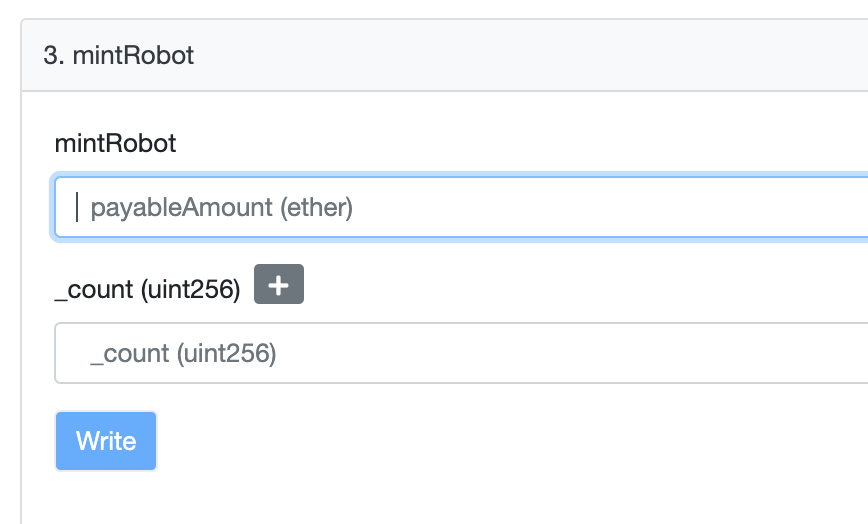
- Enter the mint cost in the mint field. To get the mint cost multiply the number of Robots you want in this transaction by the mint price, Ξ0.032.
For example 2 Robots × = Ξ 0.064. - Enter the number of Robots you want to mint in the "_count" field.
- Press the "Write" button and confirm the transaction in your connected wallet.
You're all done! Your Robots will be on their way and show up on OpenSea shortly after your transaction has been completed.
What if gas seems high?
Gas can fluctuate a lot depending on contract size and how busy the ethereum network is in general. However if your suggested gas fee is in the multiple ETH range, then there's likely an error with your transaction.
Some possible causes:
- the sale isn't active yet
- you're minting more than 10 Robots at once
- you've minted more than 20 Robots to the same wallet
- you've entered the wrong price in the "claim" field
- all the Robots have been minted already
- Try changing your inputs to see if the estimate goes down. If that's still not working, please reach out on Twitter or Discord.